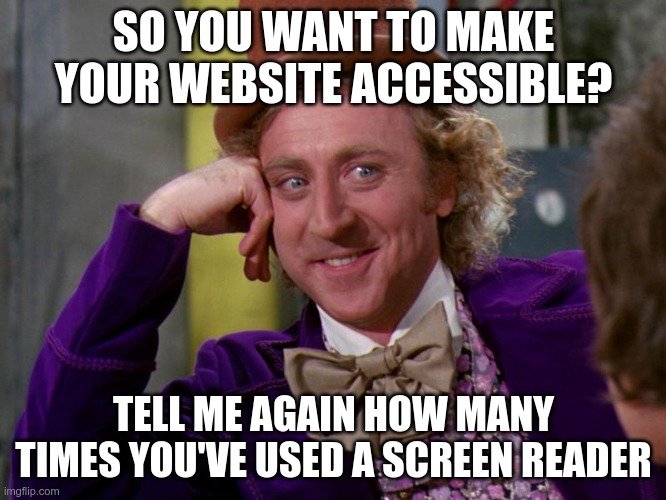Accessibility - Moving Past Compliance to Good Usability
January 4, 2023 | Written By: Alasdair Stuart-Bell & Eric Hind | 6 Minute Read
People with disabilities make up more than 20% of the Canadian population but are often an afterthought or considered an edge case. We all can and should do better. For best results, we recommend you combine an accessibility audit with usability testing with people with disabilities to ensure meaningful improvements and real access to products and services.
History and Purpose
The father of the internet, Tim Berners-Lee remarked that “The power of the Web is in its universality. Access by everyone regardless of disability is an essential aspect.” He hoped that this new common layer or platform could allow abstraction of access; giving easy access for everyone, including disabled users who required accessible technology.
While there had been implementations of what we now recognize as accessible technology since the 1980s, these were highly dependent on the engineering design of any hardware and how well it was tied to the software. The result was often solutions that were usable for only those few users with the right training and software.
But we have come a long way and for many, assistive technology - combined with a careful design that complies with accessibility standards - has the potential to interact with the web page and provide an equivalent experience. The catch is that the standards take time and effort, some aspects are subjective, and they don’t consider usability. That means that you could have a technically compliant site or solution, but it may not be really useful or usable for a key segment of your target audience.
What to do
The short answer is that you use two methods to tackle accessibility: an accessibility audit combined with usability testing with people with disabilities using assistive devices.
An accessibility audit is a systematic review of a product to determine whether it meets certain accessibility standards and guidelines. These audits are typically conducted by specialized accessibility consultants who use a set of criteria and tools to assess the product's compliance with relevant accessibility laws and regulations. The goal of an accessibility audit is to identify any barriers or issues that may prevent people with disabilities from using the product effectively.
Audits tend to produce Accessibility Compliance Reports (ACRs) which are most often based on a W3C standard called WCAG (pronounced: “whu-cag”) that was designed to be a (more or less) objective method of evaluating web or software accessibility. While this is useful, and often bandied ‘proof’ of accessibility, it only means that a particular site or solution fulfills the criteria.
Usability testing with people with disabilities using assistive devices, on the other hand, is a method for evaluating the user experience of a product by getting real feedback from people with disabilities. This type of testing typically involves recruiting a group of people with different types of disabilities and having them use the product in a controlled environment. While completing tasks that are relevant to their actual needs and experience, participants provide feedback on their experiences using the product, and the results of the testing are used to identify any usability issues or problems that may affect the user experience for people with disabilities.
Overall, the main difference between an accessibility audit and usability testing with people with disabilities is the focus of the evaluation. An accessibility audit is primarily concerned with assessing compliance with accessibility standards and regulations, while usability testing with people with disabilities is focused on the user experience and how well the product works for people with disabilities. Both methods can provide valuable insights and feedback for improving the accessibility of a service or product, but they are even more powerful when used together.
First, an accessibility audit and usability testing with people with disabilities serve different purposes and provide different types of information. An accessibility audit is focused on evaluating the compliance of a service or product with accessibility standards and regulations, while usability testing with people with disabilities is focused on the user experience and how well the product works for people with disabilities.
Second, an accessibility audit and usability testing with people with disabilities can complement each other and provide a more complete picture of the service or product's accessibility. An accessibility audit can identify any technical barriers or issues that may prevent people with disabilities from using the service/product, while usability testing with people with disabilities can provide insights into how well the service or product works for people with different types of disabilities in real-world scenarios.
Third, conducting both an accessibility audit and usability testing with people with disabilities can help ensure that your product is accessible and user-friendly for people with disabilities.
Our Experience
A recent project where we used both methodologies highlighted the gaps that come from using only one approach. The audit did a great job of covering several things that the usability testing did not, including:
Verifying how compliant the site was against WCAG 2.1
Verifying the behavior of the website with a variety of assistive technology, tools, operating system, and browsers
Providing heuristic (rule-based) evaluation of the site from an accessibility perspective
Discovering that found keyboard-only users wouldn’t have a visual focus on some screens. Keyboard-only screenreader users didn’t have that issue as they used the screenreader announcements to navigate.
Finding issues related to how low vision users would find some pages difficult to use when zoomed in to 200%
Hovering with a mouse and pop-up function was the only mechanism to access certain critical information that should have been available to all users
But the usability testing brought to light some important usability issues, including:
Lower average task success rates for those using assistive devices
A problem that made a filter unusable for people using certain assistive devices, forcing them to scroll through mountains of content
Uncovering that content that was designed for folks with disabilities was hard to find and “hidden” in a spot users didn’t expect
Unearthing a non-standard approach to the tagging and location of the search tool, making it harder to use
Highlighting extreme challenges for people using mobile devices as menus did not appear or function well with assistive devices, content was frequently hidden by photos, and some elements of the site simply did not work
Your To-Do List:
Get more familiar with accessibility and usability/UX; take a course, read a blog, sign up for that webinar
Get familiar with the accessibility technology; download a trial or free screenreader and learn how users with disabilities use them. Use some of the ‘baked-in’ accessible technology; you might find that you’re suddenly using accessible technology for yourself
Be the person to push for accessibility in your organization; don’t wait for end-users to complain or the people buying your software to ask questions you’re not ready for.